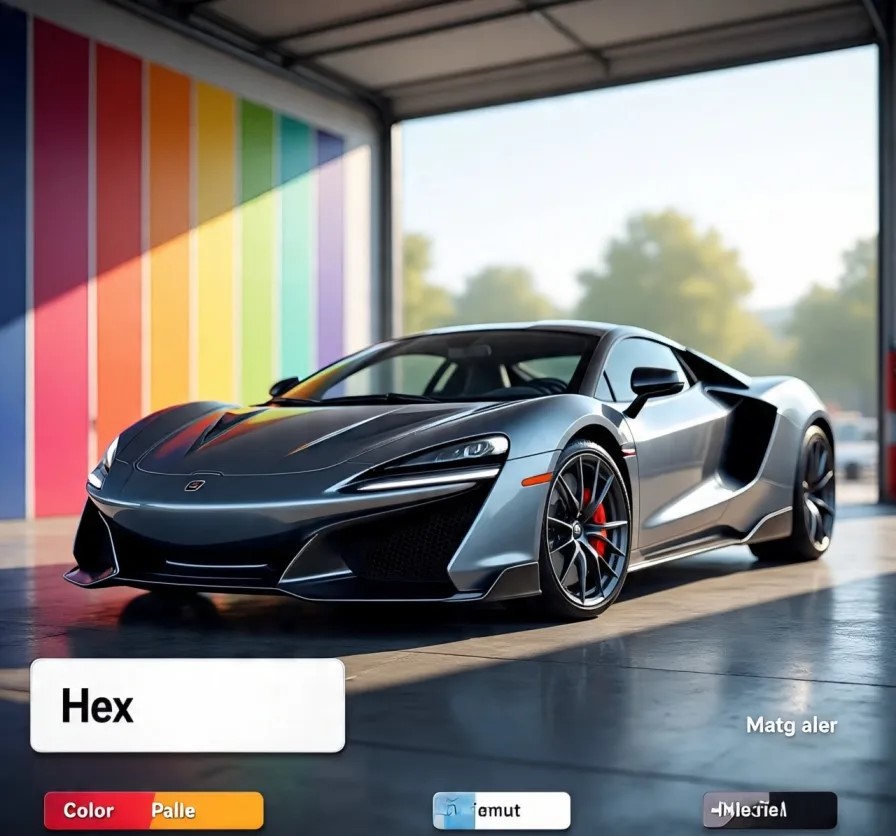What Are Color Codes in Car Parking Multiplayer?
Color codes in Car Parking Multiplayer are specific values that define the exact appearance of a car’s paint in the game. These codes let players customize their vehicles using precise RGB or HEX color values instead of relying on limited preset colors. This system gives users more control over how their car looks in multiplayer mode or single-player gameplay.
Color codes affect various parts of the vehicle including the car body, rims, mirrors, spoilers, and hoods. By entering the right color code, players can achieve finishes like glossy, matte, metallic, or even neon effects.
This feature adds a visual identity to each vehicle, allowing players to recreate real-world car brands, design showroom-level customs, or build unique combinations that stand out in public lobbies. Custom colors also reflect player creativity and help differentiate modified cars during races or meets.
Using exact color codes improves realism and enhances the game’s vehicle customization system—a key feature that makes Car Parking Multiplayer more engaging and user-centered.
How to Use Color Codes in Car Parking Multiplayer?
To use color codes in Car Parking Multiplayer, players must access the in-game car customization menu. This feature allows users to apply exact RGB or HEX color values to specific parts of the vehicle.
Follow these steps to apply a color code:
- Enter the Garage: Open the game and go to your garage.
- Select a Car: Choose the vehicle you want to customize.
- Tap on Paint or Color Option: Go to the section that allows car paint customization.
- Choose Manual Color Entry: Look for the input fields labeled RGB, HEX, or Color Code.
- Enter the Desired Code: Type the exact color code (e.g.,
#FF0000for red or0,255,0for green). - Apply and Save Changes: Preview the color and click apply to finalize the design.
Supported Code Formats:
- HEX Codes: Used for web-based colors (e.g.,
#FFFFFFfor white) - RGB Codes: A numeric system using Red, Green, Blue values (e.g.,
255,0,0) - Preset Codes: Predefined color values available within the game
Different areas of the car—such as body, mirrors, rims, and spoilers—can each have unique color codes, allowing for multi-shade customization. This is especially useful for players aiming to replicate real car models, design two-tone schemes, or apply glow and neon effects.
Accurate input of color values ensures the selected shade appears correctly in all lighting conditions within the game. For best results, use well-tested codes or reference official RGB/HEX values from trusted sources.
List of Official Color Codes Used in Car Parking Multiplayer
Car Parking Multiplayer (CPM) supports a wide range of RGB and HEX color codes, allowing players to design highly accurate and visually appealing custom cars. These color codes define how each part of your vehicle appears in different lighting conditions and environments.
Below are commonly used and accurate color codes that work inside the game:
✅ Basic and Solid Colors (HEX + RGB)
- Black –
#000000orRGB(0, 0, 0) - White –
#FFFFFForRGB(255, 255, 255) - Red –
#FF0000orRGB(255, 0, 0) - Blue –
#0000FForRGB(0, 0, 255) - Green –
#00FF00orRGB(0, 255, 0) - Yellow –
#FFFF00orRGB(255, 255, 0)
✅ Realistic Car Brand Colors
- Ferrari Red –
#C70039 - BMW Blue –
#0033A0 - Lamborghini Yellow –
#FDD106 - Audi Nardo Grey –
#686A6C - Porsche Miami Blue –
#00AEEF
These codes can be entered manually to match real-world car finishes, giving your car an authentic look that mirrors actual luxury and performance models.
✅ Special Finishes (Works with Paint Effects)
- Chrome Silver –
#C0C0C0 - Matte Black –
#1C1C1C - Pearl White –
#F8F8FF - Neon Green –
#39FF14 - Deep Purple –
#660066
These colors can be paired with gloss, matte, or metallic paint settings within the garage. This allows for unique combinations that can’t be achieved through standard in-game presets.
Using the right color code is essential for building a unique identity in multiplayer mode and enhancing the quality of your custom car builds.

Customizing Your Car With Color Codes
In Car Parking Multiplayer, customizing your car with color codes allows you to control every visual detail using HEX or RGB values. This process transforms a standard vehicle into a personalized showpiece with exact finishes and vibrant styles.
✅ Parts You Can Customize Using Color Codes:
- Car Body – Main exterior panels
- Rims/Wheels – Add contrast or match the body
- Spoilers & Roof Scoops – Use accent colors
- Mirrors & Hoods – Perfect for multi-tone builds
- Interior (in supported models) – Adds realism
Each part accepts individual color input, letting players mix styles like glossy black rims with a metallic red body for a sportier look.
✅ Paint Finishes You Can Apply:
- Glossy – Reflective and clean (great for sports cars)
- Matte – Smooth, no-shine (popular for stealth builds)
- Metallic – Reflects light with shimmer (good for luxury cars)
- Neon – Bright glowing effect (best for street/night builds)
To apply a color code, input your selected HEX or RGB value in the garage paint menu. Choose the paint finish type from available options before applying it to each part.
✅ Visual Examples (Popular Combos):
- Red Body + Black Rims + Matte Finish
- Nardo Grey Body + Chrome Silver Rims + Metallic Finish
- White Body + Neon Green Trim + Gloss Finish
Correct use of color codes ensures consistency, style accuracy, and vehicle appeal, especially during online multiplayer car shows or meetups.
This level of customization is what makes Car Parking Multiplayer one of the top vehicle simulation games on Android and iOS.
Color Code Categories in Car Parking Multiplayer
In Car Parking Multiplayer, color customization is divided into several categories, each affecting how a color appears on your vehicle. Understanding these color code categories helps players achieve the exact finish they want during car modification.
✅ . Glossy Colors
Glossy colors reflect light and have a shiny finish. These are ideal for modern sports cars and luxury vehicles. They make colors appear brighter and more vibrant in daylight.
- Example:
#FF0000(Glossy Red) - Best For: Lamborghini, McLaren, Bugatti
✅ . Matte Colors
Matte finishes remove shine and give the car a smooth, flat look. They are often used for stealthy or aggressive styling.
- Example:
#1C1C1C(Matte Black) - Best For: SUVs, muscle cars, off-road trucks
✅ . Metallic Colors
Metallic colors have a shimmer that reacts to light. They appear more realistic and premium, especially under different lighting conditions in the game.
- Example:
#C0C0C0(Metallic Silver) - Best For: BMW, Mercedes-Benz, Porsche
✅ . Neon and Glow Effects
Some neon-like colors are highly saturated and bright. These codes create glowing or electric effects, ideal for night builds or show cars.
- Example:
#39FF14(Neon Green) - Best For: Street racers, drift cars, car meets
✅ . Transparent/Invisible Paints
In rare cases, transparency codes are used for glitch builds or experimental car designs. These don’t reflect normal colors and may be used creatively by experienced players.
- Example:
#000001to simulate near-transparent black - Best For: Glitched builds, modded designs
Each category serves a different visual purpose. Selecting the right category not only improves the appearance of your car but also enhances its presentation during multiplayer lobbies and in-game events.
Best Color Code Combos for Different Car Types
Choosing the right color code combinations in Car Parking Multiplayer (CPM) can significantly improve your vehicle’s appearance and style. Each car type looks best with specific shades and finishes that reflect its real-world purpose and design.
Below are optimized color code combos for popular vehicle categories:
✅ Sports Cars
Sports cars like Lamborghini, Ferrari, and McLaren benefit from bold, glossy colors that emphasize speed and luxury.
- Glossy Red Body:
#FF0000 - Glossy Black Rims:
#000000 - Chrome Mirrors:
#C0C0C0 - Best Paint Finish: Gloss
✅ Classic Cars
Classic models like Mustang, Impala, or Dodge Charger work best with matte or vintage-inspired metallic shades.
- Matte Navy Blue Body:
#000080 - Chrome Silver Trim:
#D3D3D3 - Whitewall-Style Rims:
#FFFFFF - Best Paint Finish: Matte or Metallic
✅ SUVs and Pickup Trucks
Heavy vehicles like the G-Class, Land Cruiser, or Ram 1500 suit rugged tones and low-gloss finishes for realism.
- Matte Olive Green Body:
#556B2F - Glossy Black Roof:
#0A0A0A - Metallic Grey Wheels:
#808080 - Best Paint Finish: Matte or Satin
✅ Drift and Street Cars
These cars perform best in night scenes and stand out with neon or high-contrast accents.
- Glossy White Body:
#FFFFFF - Neon Blue Underglow/Trim:
#1E90FF - Matte Black Hood and Rims:
#1C1C1C - Best Paint Finish: Gloss + Neon
✅ Luxury and Supercars
High-end cars like Bentley, Rolls-Royce, and Bugatti need premium tones and reflective metallics.
- Metallic Royal Blue Body:
#4169E1 - Polished Chrome Grill & Trim:
#B0C4DE - Gloss Black Rims:
#000000 - Best Paint Finish: Metallic or Pearl
Using the right color code combo ensures your vehicle not only looks realistic but also grabs attention in multiplayer car meets or photo sessions. Pair codes wisely with paint finish types to reflect style, brand identity, or mood.
Where to Find New and Trending Color Codes?
To stay updated with the latest color codes in Car Parking Multiplayer, players often look beyond the game itself. The in-game customization tools don’t list all available shades, so many new and trending color codes are shared by the CPM community across multiple platforms.
✅ 1. YouTube Tutorials
Many content creators regularly upload CPM customization videos showcasing new color code combinations, including:
- Realistic car repaints
- Limited-time seasonal themes
- Unique drift or neon setups
Search for:
“Best color codes in Car Parking Multiplayer 2025”
✅ 2. Discord Servers & Communities
Official and fan-made Car Parking Multiplayer Discord groups are reliable sources for:
- Daily shared HEX/RGB codes
- Verified car wraps
- Exclusive mod-based colors
- Peer-tested color setups
Look for channels like: #custom-codes, #car-builds, or #paint-shop.
✅ 3. Reddit & Forums
Subreddits like r/CarParkingMultiplayer offer:
- Community-approved codes
- Color request threads
- Side-by-side comparisons
- Upvoted user builds with shared values
Useful search tags:
[color code], [best car paint], [CPM HEX values]
✅ 4. Official Game Updates
Occasionally, developers release updates that include new paint materials or adjust how certain color codes appear. Reading the patch notes on:
- Google Play Store
- App Store
- Official Instagram or Facebook pages
helps you track changes that impact how colors render in different environments.
✅ 5. Color Picker Tools & HEX Libraries
For original combos, players use tools like:
- HTML Color Picker (from W3Schools)
- RGB to HEX converters
- Car wrap color libraries from brands like 3M and Avery Dennison
These tools provide thousands of valid codes to experiment with inside CPM.
By using trusted community sources and verified tools, players can discover rare color codes, copy real-world brand shades, or set custom trends in multiplayer lobbies.
Tips for Creating Realistic Car Builds With Color Codes
Using color codes in Car Parking Multiplayer allows players to recreate real-world vehicles with precise accuracy. To make your build look realistic, you need to match both authentic car colors and paint finishes used by actual manufacturers.
Follow these proven tips to design realistic car builds:
✅ 1. Use Real Brand Color Codes
Major car brands have official color palettes. Use exact HEX or RGB codes from real-world models.
- BMW Frozen Black –
#0A0A0A - Ferrari Rosso Corsa –
#D40000 - Audi Nardo Grey –
#686A6C - Lamborghini Verde Mantis –
#6ECF43
Use brand websites or car configurators to extract accurate color values.
✅ 2. Match Finish Type to Vehicle Style
- Luxury cars use metallic or pearl finishes
- Off-road vehicles look better in matte tones
- Sports cars shine best with glossy red or yellow
- Classic cars use retro shades like navy blue or cream
Example:
A Rolls-Royce build looks best in Metallic Silver with chrome details.
✅ 3. Use Reference Photos
Use Google Images or official car photos to match:
- Body color
- Wheel paint
- Trim accents
- Mirror finish
Then replicate the setup using HEX or RGB inputs in the garage.
✅ 4. Avoid Overuse of Neon or Bright Tones
Neon colors should be used only for street builds, not realistic replicas. Overuse breaks immersion in realism-based multiplayer lobbies.
✅ 5. Test in Day and Night Modes
Once the code is applied, check your car in:
- Daylight to ensure natural accuracy
- Night scenes to confirm glow, contrast, or reflectiveness
This helps you catch mismatches in how colors appear under different lighting.
FAQs
✅ Q1: How do I enter a color code in Car Parking Multiplayer?
To apply a color code:
- Go to the Garage.
- Tap on the part you want to paint (e.g., body, rims).
- Switch to the Custom Color option.
- Enter the HEX (e.g.,
#FF5733) or RGB (e.g.,RGB(255,87,51)) code. - Select a paint finish like Gloss, Matte, or Metallic.
- Tap Apply to save the color.
✅ Q2: Can I use both HEX and RGB codes?
Yes. Car Parking Multiplayer supports both HEX codes and RGB values. HEX codes are shorter and easier to copy from web tools, while RGB allows more precision.
✅ Q3: Are there limits to which parts I can color?
Yes. Not all vehicles allow full customization. However, most cars support painting of:
- Body
- Wheels
- Mirrors
- Spoilers
- Hoods
- Trim lines (in some models)
✅ Q4: Can I preview the color before saving?
Yes. The game shows a live preview of your selected color and finish on the car model. Test how it looks before confirming changes.
✅ Q5: Do color codes affect performance?
No. Color codes only change appearance. They do not affect speed, handling, or upgrades in the game.
✅ Q6: What if a color code doesn’t work?
If a HEX code doesn’t display properly:
- Double-check for errors (must start with
#) - Ensure RGB values are between 0–255
- Use compatible paint finishes for special codes (e.g., neon)
✅ Q7: Are there secret or hidden color codes?
No official “secret” codes exist, but players share rare combos through Discord, YouTube, and Reddit that can produce uncommon finishes when paired with the right materials.
Conclusion
Using color codes in Car Parking Multiplayer gives players full control over car appearance, enabling realistic builds, unique styles, and custom designs. By applying the right HEX or RGB values, selecting the correct paint finish, and using trusted sources, players can accurately recreate real-world vehicle colors or invent standout designs for multiplayer lobbies.
Every car type—sports, SUVs, luxury, classic, drift—responds differently to color and finish combinations. Knowing how to match the code, finish, and style improves not only the visual quality but also the car’s presence in gameplay. Players who use community-verified codes from YouTube, Discord, or official paint libraries achieve more authentic and visually attractive results.
To master car customization in CPM, stay updated with trending color codes, test designs in day/night settings, and use reliable tools to explore new shades. Proper use of color codes transforms simple cars into premium builds, even without mods or external tools.